What is CRM SOFTWARE? A comprehensive explanation:
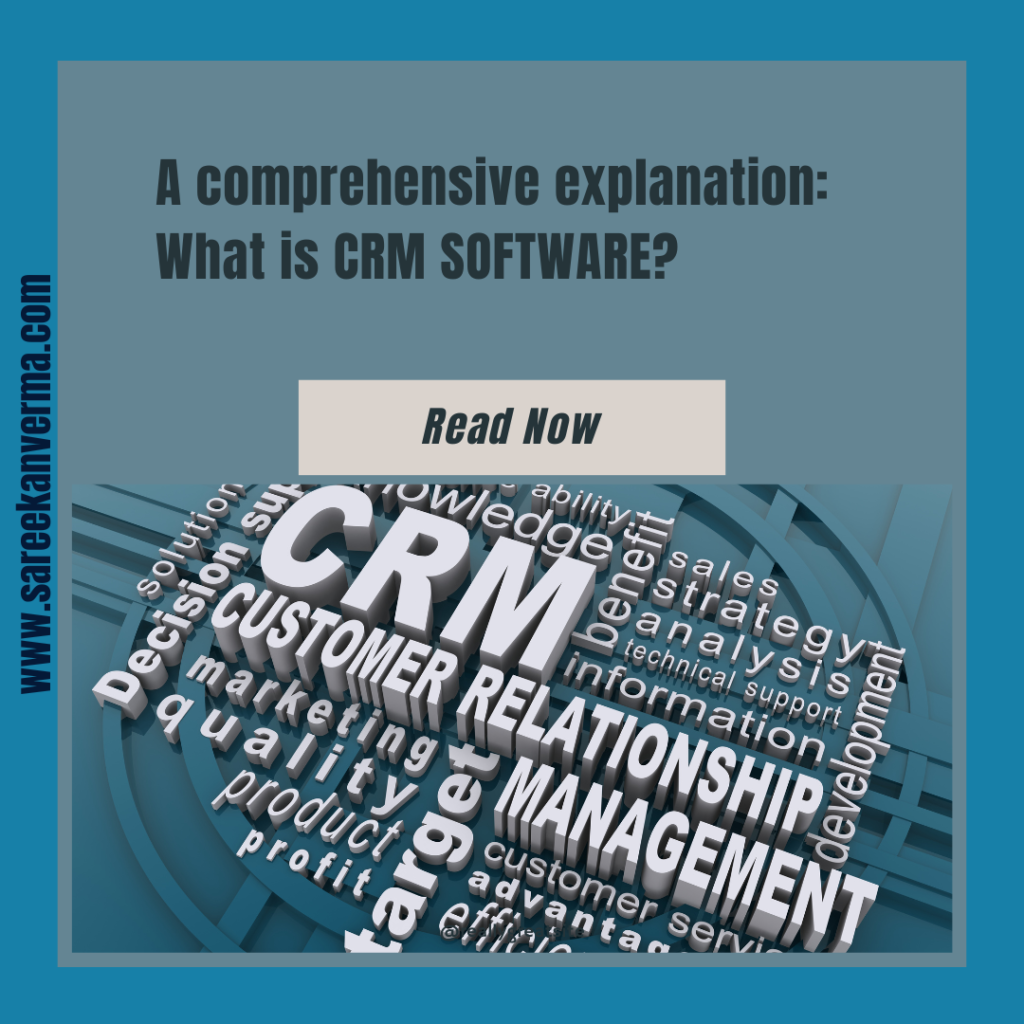
Introduction
A comprehensive explanation: What is CRM SOFTWARE? Let us face it, the CRM (customer relationship management) industry is booming.
CRM Explanation – The CRM software business has been on a steady growth curve since the mid-2000s, and it is showing no signs of slowing down.
This is not surprising when you consider that today’s businesses need to track all their customers’ information in one place and provide them with personalized services at every interaction point.
If your sales team struggle with keeping track of leads, contacts, and opportunities then this article is for you!
What is CRM software? (customer relationship management software)
What is CRM SOFTWARE? CRM software is what helps you manage all your customer information and interactions in one place.
This can be an online tool, but it can also be a desktop app or even a physical piece of hardware that sits on your desk.
CRM software allows companies to better serve customers by knowing what they want when they want it and where they are at any given moment.
It also helps businesses track customer interactions with them over time.
So if someone decides to buy something from them again later, it is easy for them to find out how long ago this happened.
And make sure everything is still correct before sending out another email or text message asking about the status of their order!
Want to learn more about CRM software?
If you are looking for CRM software to help you increase sales, improve customer service, and track your business goals, then I have got some great news.
I have put together an easy-to-follow guide on how to use your CRM system to generate leads, communicate with clients, and grow your business.
In this article, I will go over everything from setting up your account at Google or Salesforce (or whichever provider suits you).
All the way through using their respective tools like Gmail or Slack for email marketing campaigns.
So that when the time comes for setup day at work (or home), there will not be any surprises!
This guide will focus on Google and Salesforce, but if you are looking for a more general guide on how to use your CRM software, check out our previous post on the topic.
CRM software serves as the central location.
CRM software serves as the central location for sales, marketing, and customer service teams.
You can store notes and documents related to your clients in the client database.
CRM is a set of software tools that helps businesses manage their relationships with customers by tracking everything from purchases to follow-up questions or complaints.
This process enables businesses to focus on their target audience, business goals, and industry trends, so they can streamline their processes.
CRM software enables businesses to focus on their target audience, business goals, and industry trends, so they can streamline their processes.
-
Target audience: Businesses use CRM software to identify and engage with current or potential customers.
-
Business goals: The end goal of any business is to make a profit; therefore companies need a clear picture of how they will achieve this goal in the future.
-
Industry trends: New technologies emerging in our world today affect different industries in ways that may benefit or hurt them financially.
-
Depending on their internal policies and procedures for dealing with such developments within their own vertical market segments at hand (e.g., retail vs wholesale).
Sales teams rely heavily on CRM systems.
Sales teams rely heavily on CRM systems as these tools help them build a healthy pipeline and close more deals.
If you’re in sales, chances are you’ve used an online CRM system before. Typically, these software applications allow users to:
-
Build a list of prospects based on specific criteria
-
Create custom reports for each user that showcase all the information about their contacts with ease
-
Track the number of leads generated from different sources (like email campaigns)
Enable users to create custom forms for their website, which allows them to collect contact information from visitors
Step-by-step process on how to use your CRM system to generate leads.
Set up your CRM system: This is the most important part of the process, as it will help you track all of your leads and customers.
You can use an existing system or create a custom one yourself if you have some time and resources available.
The best type of software is something that allows you to easily enter information about potential clients into different fields, such as name, email address, phone number, etc.
So that when someone searches for specific keywords related (or unrelated) to what they are looking for out there in cyberspace.
Those who match these criteria pop up automatically on their screen without having any prior knowledge about them whatsoever!
This means less work for everyone involved; especially since every single one who signs up becomes responsible for maintaining their own account information every single month thereafter until death do us part 🙂
Using these marketing tools will help roll your efforts.
Using these marketing tools will help roll your efforts into a comprehensive strategy that uses the right methods to reach the right customers at the right time.
If you are new to the world of marketing, CRM software is a great way to get started. The process of using it is simple:
-
You use the right tools to reach the right customers at the right time.
-
This includes using social media and email marketing tools like Facebook and Gmail, as well as paid advertising on sites like Google AdWords or Bing Ads (Google AdWords).
-
You create strategies that provide value for your business by helping them reach its target audience more effectively.
-
Several ways exist to improve social media interactions with customers, including tips on how best to use social media interactions with customers
-
Or ways to improve their website experience so that potential leads will be attracted to this platform in droves.
